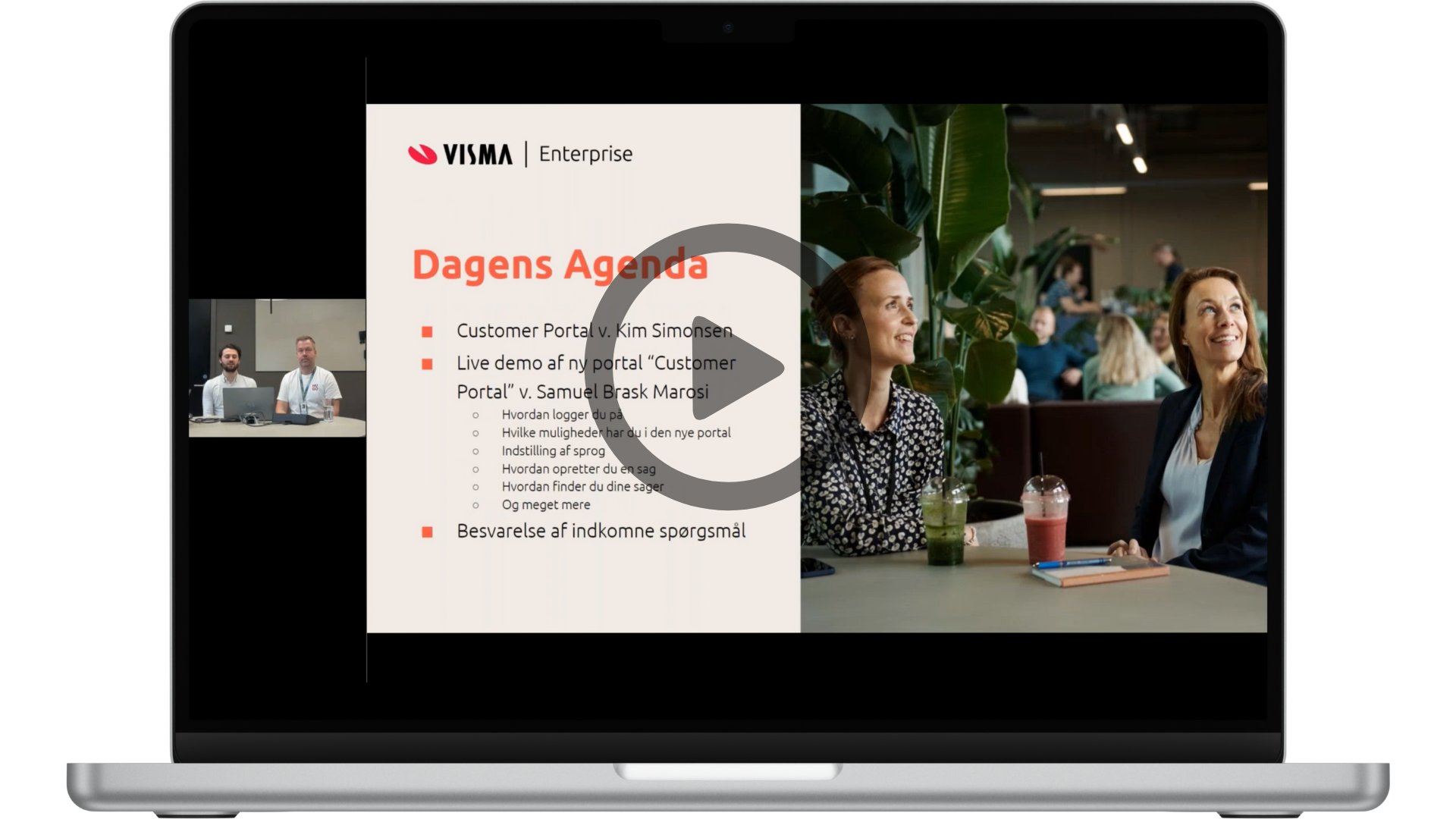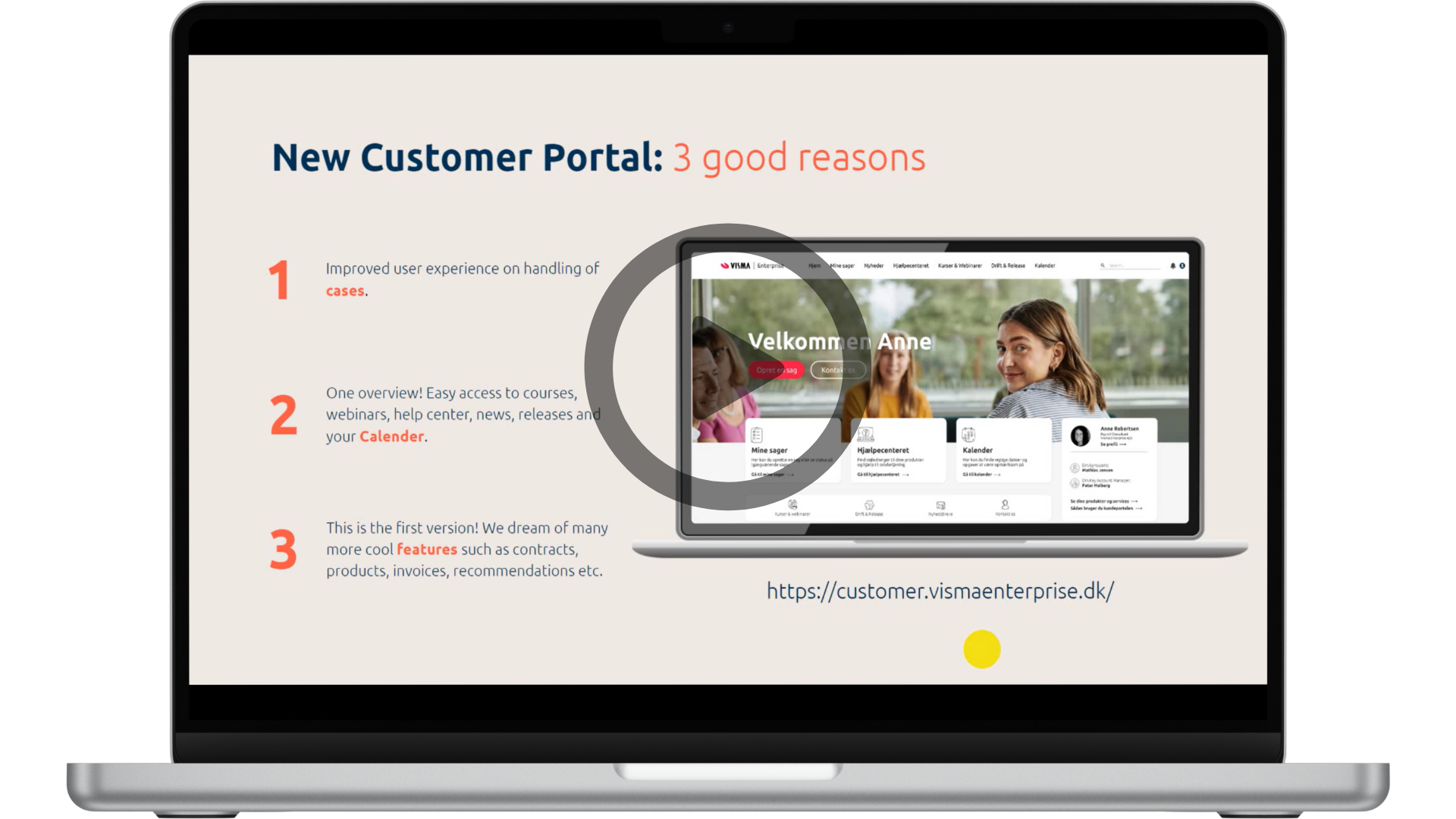Important information
If you handle payroll administration yourselves, you need to register that you want a user on the customer portal by using this form.*
If you have any questions, please check our FAQ, where we have gathered the most frequently asked questions about the new customer portal. Take me to the FAQ
Guides: We continuously add guides to the Customer Portal on this page. Find them here
*Please note: The form is only available in Danish.
Create user and gain access
If you or your colleagues want access to the Customer Portal, you need to create a user account. Create a user by clicking on the button below, where you will be asked to fill out a form. Submit the form as soon as possible and we will make sure to grant you access as quickly as possible.
NOTE: If you have outsourced your payroll administration to us, please do not fill out this form. Instead, contact your consultant to gain access.
*Please note: The form is only available in Danish.
Guides
Here you can find our guides to the new Customer Portal. We are continuously adding new guides.
Webinar about Customer Portal
Watch or rewatch our webinars about our new customer portal. In theses webinars we prepare you for the new portal, provide you with tips and tricks, and guide you to get off to a good start. We have two different webinars: one for those who have outsourced their payroll administration to us and one for those who handle the payroll administration themselves.
FAQ
General
What is Customer Portal? add
Answer: Customer Portal is your new support portal as a client of Visma Enterprise, where you will henceforth need to create support cases, among other things. Your access to the portal will be tailored to your needs and it gathers all your relevant customer information. Customer Portal gives you a more user-friendly experience and a better overview of your solutions, cases and support contact.
When did Customer Portal open? add
Answer: Customer Portal opened at 7 AM on April 2, 2024.
What are the features of Customer Portal? add
Answer: In the long term, Customer Portal will gather everything in one place to make your experience better. By launch on April 2 you are able to use the new protal for the following:
- Create and track cases
- See your products and solutions at Visma Enterprise
- Find contact information for support
- Find links to guides at Help Center
- Explore the course catalog
Even more functions will be added to Customer Portal as move forward.
Where will I be able to find operational announcements? add
Answer: Operational announcements will, for now, still be available in Visma Community.
Where will I be able to find news? add
Answer: News will, for now, still be available in Visma Community.
Will Customer Portal be used for supporting other products than Visma Løn and Visma HR? add
Answer: Yes. You also need to use Customer Portal if you want to create a case concerning, for example, Visma Time, Visma EasyCruit, My Visma, Visma Refusion, and Datahub.
Should I delete all previous links to Visma Løn, Visma HR etc. that I have used until now and only use the link for the Customer Portal going forward? add
Answer: No. All links to Visma Løn, Visma HR etc. are the same links as usual. It is only the case management system that has an updated link. There will also be links to all systems in Customer Portal.
What's the link to the new portal? add
Answer: The link to Customer Portal is: customer.vismaenterprise.dk.
Before you can access the portal, you need to create a user. Follow the guide in the question: "How do I access the Customer Portal?"
Does the new customer portal replace Visma Community? add
Answer: No, Visma Community will still be available.
Will I be able to attend additional webinars to get an introduction to Customer Portal? add
Answer:
If you are handling the payroll administration yourself:
No, only one webinar was planned on March 5 at 10 AM. The webinar has been recorded and you can watch or rewatch it right here
If you have outsourced the payroll administration to us:
No, only one webinar was planned on March 8 at 9 AM. The webinar has been recorded and you can watch or rewatch it right here
If you have outsourced your payroll administraion to us we also have a walkthrough in English that you can view here
Does the new portal affect My Visma and Visma HR links and the app, that the employees use for registration and approval. add
Answer: No. The app and links for, among others, My Visma and Visma HR, remain unchanged.
Is the new portal available in English? add
Answer: Yes, you can choose whether you want the lanuage to be in English or Danish.
Do I have to pay anything for the new portal? add
Answer: No. Customer Portal is not a system you have to pay anything for. It is a communications channel that is part of your relation with Visma Enterprise.
Cases
Will I still be able to access cases created in the old case management system? add
Answer: Yes, open cases from the old case system, that are still relevant, will be moved into the new case system in Customer Portal by April 12, by the latest. Our specialists will be reviewing all cases created there, and you have been notified if they are moved or status is changed.
Old, closed cases will not be available after April 1,10.00AM. However, your cases will not be deleted in accordance to GDPR. Should you have the need, we in Visma Enterprise will be able to access the cases in the old cases management system.
When did access to the old case management system close? add
Answer: The old case management system closed at 10 AM on April 1, 2024. All cases created before the closing time will be handled individually. If you need to see your existing cases or create new ones, you have to go to Customer Portal.
Is it possible to create cases of a confidential nature that should not be seen by my colleagues who also have access to the Customer Portal? add
Answer: Yes, it's possible to make a case confidential, so it's only visible for the creator of the case and employees at Visma Enterprise. In order to do this you have to remember to tick of the box 'Private' as you create the case.
Which products am I able to create cases for in Customer Portal? add
Answer: You will be able to create cases on the following products in Customer Portal: Visma Løn/Visma Løn Finans, My Visma, Visma HR, Visma Time, Visma EasyCruit, Visma Refusion, Visma HRM Analytics, Visma Engage and Datahub.
If you need support for Visma Acubiz, you must contact Visma Acubiz's support on tel. 70 21 42 15 or via support.acubiz@visma.com.
Do you receive an email when someone replys on a case in Customer Portal? add
Answer: Yes, the creator of the case and any followers of the case will receive an email everytime there is an update on the case.
Can you add pictures and screenshots to a case in the new portal? add
Answer: Yes. It is possible to add for example sreenshots to a case in Customer Portal.
Will it be possible for everyone with access to Customer Portal to create cases on all products? add
Answer: The possibility to create cases is based on your user profile and rights. If you are granted the user profiles full access and limited access, you will be able to create cases. It's possible to have different user profiles for the different products.
Ex. It is posible that you will be able to create cases for Visma Løn - but not for Visma HR, if you have different user profiles for the two products.
How do I create a new case in Customer Portal? add
Svar: Create a case by logging into Customer Portal. On the front page, a red button will be visible in the top left corner with the words 'Create a case'. By clicking on it, you will be led to the page 'My cases', that gives you an overview of your ongoing and completed cases. Here you'll have the option to create a new case where you'll need to fill out a form with all necessary information.
As soon as the case is created, you can follow it on the page 'My Cases'.
Find our guide on how to create a new case here
Who should I contact if I am missing a product in my product overview in Customer Portal and therefore not able to create a case? add
Answer:
If you are handling the payroll administration yourself:
You should be able to see all products used by your company in Customer Portal. However, should this not be the case, the reason for this may be lack of user rights. Contact our customer support on tel. 88 97 97 00 on weekdays between 9 am and 3 pm and they'll investigate the matter.
Note: Cases on Visma HRM Analytics, Datahub and Visma Engage can be created via "other" in the dropdown menu. Support for Visma Acubiz takes place through their support on tel. 70 21 42 15 or via support.acubiz@visma.com.
If you have outsourced the payroll administration to us:
You should be able to see all products used by your company in Customer Portal. However, should this not be the case, the reason for this may be lack of user rights. Contact your main payroll consultant and they'll investigate the matter.
Note: Cases on Visma HRM Analytics, Datahub and Visma Engage can be created via "other" in the dropdown menu. Support for Visma Acubiz takes place through their support on tel. 70 21 42 15 or via support.acubiz@visma.com.
What happened to the cases that was still open when the current system for case management closed? add
Answer: Cases that were not closed by the transition to Customer Portal will be transferred there by no later than Friday, April 12.
Do you delete all our old cases? add
Answer: No. According to GDPR regulations we will not delete cases in the old management system. Should it be neccesary, we in Visma Enterprise will still be able to access these.
Access
If you are handling the payroll administration yourself
If you have outsourced the payroll administration to us
How do I access Customer Portal? add
Answer: To access Customer Portal, you need to create a user. Do so by:
- Filling out this form.*
- Deciding your level of access; full, limited or no access to Visma Løn, Visma HR, Visma Time, Visma EasyCruit and Visma Refusion, respectively.
- Once the form is completed and submitted, we'll take care of the rest.
Submit the form as soon as possible. You can expect to get access within 24 hours.
*Please note: The form is only available in Danish.
Who should I contact if I'm not able to log in, even though I'm registered as a user? add
Answer: Are you experiencing issues logging into Customer Portal, you need to contact customer support on tel. 88 97 97 00 on weekdays between 9 AM - 15 PM.
How do I grant access to colleagues in Customer Portal? add
Answer: To grant your colleagues access to Customer Portal you must create them as users. Complete this form* with the necessary information and we will then create their user as quickly as possible.
*Please note: The form is only available in Danish.
Will I be able to change my user profile and access rights after I've already been created as a user? add
Answer: Yes, it's possible. Change your user profile by contacting our customer support on tel. 88 97 97 00 on weekdays between 9 AM - 15 PM.
Am I able to grant different user rights to my colleagues in the Customer Portal? add
Answer: Yes. You are able to grant three different user profiles with different rights to Customer Portal:
Full access:
Gives the user access to create and view all cases created to the product in question. These cases are either created by the user him-/herself or by a colleague.
Limited access:
Gives the user access to create cases on the product in question. The user will not be able to view cases created by colleagues.
No access:
The user can neither create nor view cases on the product in question.
Do I need a new login if I already have access to the old case management system? add
Answer: Yes. Everyone has to create a new user profile. Read more about how to gain access under the question: "How do I access Customer Portal?"
Is there anywhere I can verify if I have filled out the form for creating a new user? add
Answer: No. Unfortunately there is no place you can verify if you have filled out and sent the form. But if you are in doubt you are more than welcome to fill it out again. We check all "create user" requests before creating a new profile.
How do I access Customer Portal? add
Answer: Your main payroll consultant will soon contact you in regards to creating you as a user, so you'll be able to login to Customer Portal.
Who should I contact if I'm not able to log in, even though I'm registered as a user? add
Answer: Are you experiencing issues logging into Customer Portal, you need to contact your main payroll consultant for support.
How do I grant access to colleagues in Customer Portal? add
Answer: To grant your colleagues access to Customer Portal, they first need to be created as users. Contact your payroll consultant who will set up your colleague as a user.
Will I be able to change my user profile and access rights after I've already been created as a user? add
Answer: Yes, it's possible. Change your user profile by contacting your payroll consultant
Am I able to grant different user rights to my colleagues in the Customer Portal? add
Answer: Yes. You are able to grant three different user profiles with different rights to Customer Portal:
Full access:
Gives the user access to create and view all cases created to the product in question. These cases are either created by the user him-/herself or by a colleague.
Limited access:
Gives the user access to create cases on the product in question. The user will not be able to view cases created by colleagues.
No access:
The user can neither create nor view cases on the product in question.
Do I need a new login if I already have access to the old case management system? add
Answer: Yes. Everyone has to create a new user profile. Your assigned payroll consultant will soon contact you to set you up as a user in the Customer Portal.